Welcome screen
The welcome screen is shown when Spine starts. It provides quick access to opening projects and makes it easy to stay on top of the latest Spine news.
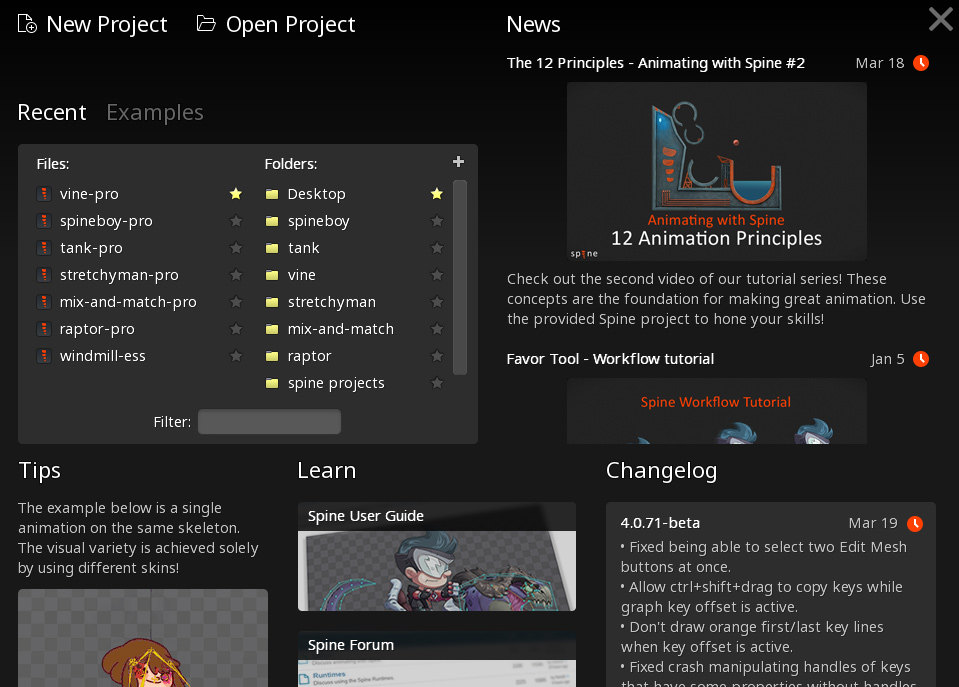
To exit the welcome screen, press escape or click the X in the upper right. The last opened project will be opened.
To visit the welcome screen later, click the mail button in Spine's titlebar:
![]()
If you'd rather the welcome screen not be shown when Spine starts, see the settings dialog.
Projects
Clicking New Project or Open Project will create a new project or open an existing one.
The Recent section is similar to a file dialog and displays the recently opened projects and project folders. Typing on the welcome screen will filter the recent projects and pressing enter will choose the first project listed.
The Examples section contains Spine's example projects. Click to open a project or visit the examples page for details on how the project was built.
News
The News section shows the latest Spine blog posts. Click a news item to visit the blog post.
Tips
The Tips section displays a different tip each time you run Spine. Click a tip to visit the tips page with the tip selected for easy sharing.
Learn
The Learn section provides links to the Spine documentation, forums, and other learning materials.
Changelog
The Changelog section displays the most recent fixes, changes, and additions by Spine's development team. The complete list of changes can be found on the changelog page.
