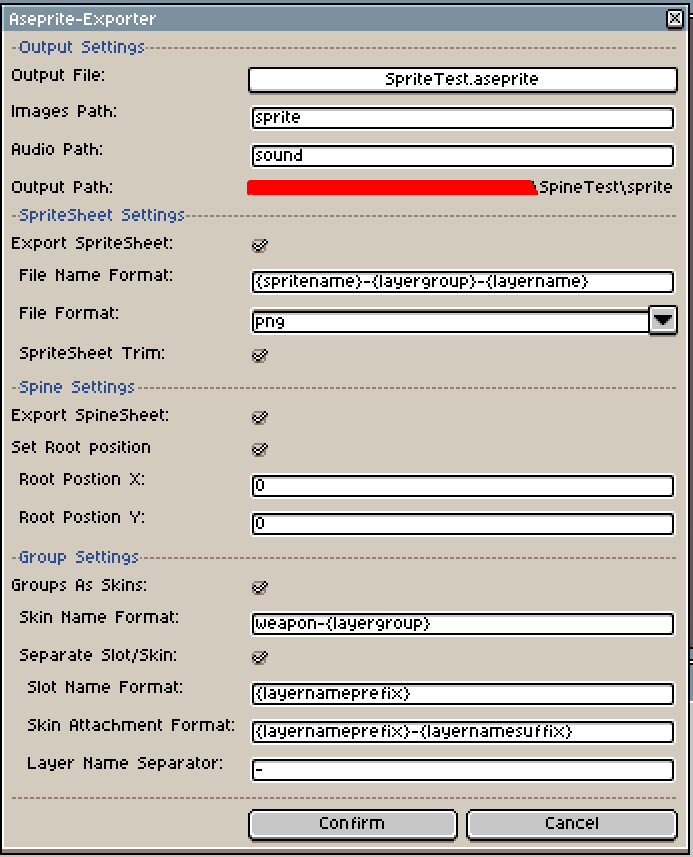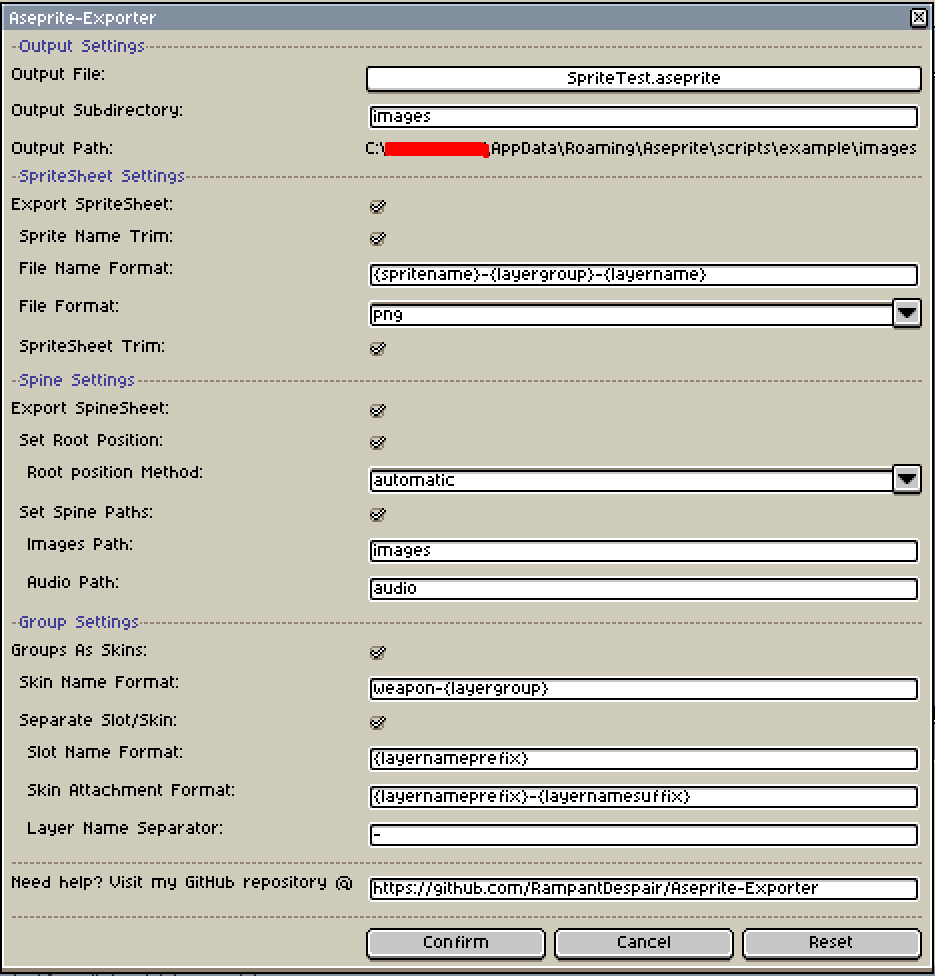I recently was looking for a script to export sprites from Aseprite to Spine. The only alternative currently available sadly did not offer some of the specific features I was looking for.
That being said I made a script of my own and wanted to share it with the community (in case anyone perhaps needed the same features I did)
Showcase:

Features:
- Configurable output path & subpath
- Export layers using different naming patterns & settings
- Convert SpriteSheet into importable Spine data
- Configurable root positioning for Spine
- Convert Aseprite groups into Spine skins
Here is the repository .
If you run into any issues or would like to suggest a feature just ask.