The outline is only drawn within the mesh borders. When you see parts of the outline being cut, your mesh borders are too tightly wrapped around the opaque pixels of your images.
 Loading Image
Loading Image
To fix this problem, move the mesh vertices further out to provide enough space. You may need to add more whitespace around the borders of your images so you can move the mesh vertices.
Also, if you see outline color appearing at borders of attachments, it is likely the outlines of nearby atlas image regions growing into your mesh:
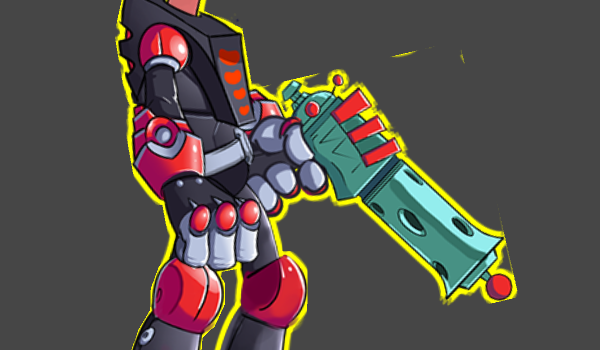 Loading Image
Loading Image
You can add more padding via the atlas export settings to leave enough space for the neighbor outline. You may also consider disabling whitespace stripping instead of increasing the padding.